Mini projects are a great way for electronics and communication engineering students to gain hands-on experience and develop their skills. They can also help students to build their portfolios and make themselves more attractive to potential employers.
students to gain hands-on experience and develop their skills. They can also help students to build their portfolios and make themselves more attractive to potential employers.
In this blog post, we will discuss 50 dynamic mini projects that electronics and communication engineering students can do. These projects cover a variety of topics, including embedded systems, signal processing, and wireless communications.
We hope that this blog post will inspire you to get involved in mini projects. By doing so, you can supercharge your placement chances and get one step closer to your dream job.
Here are a few of the benefits of doing mini projects:
- Gain hands-on experience: Mini projects give you the opportunity to apply what you have learned in the classroom to real-world problems. This can help you to develop your problem-solving skills and learn how to work independently.
- Develop your skills: Mini projects can help you to develop your technical skills, such as programming, electronics, and circuit design. This can make you more marketable to potential employers.
- Build your portfolio: Mini projects can be a great addition to your portfolio. This can help you to stand out from other job candidates and show potential employers that you have the skills and experience they are looking for.
If you are interested in doing mini projects, there are a few things you can do to get started. First, find a project that interests you. There are many resources available online and in libraries that can help you find projects that are a good fit for your skills and interests.
Second, find a mentor or advisor who can help you with your project. A mentor can provide you with guidance and support, and they can help you to troubleshoot any problems you encounter.
Finally, be prepared to put in the time and effort. Mini projects can be challenging, but they are also very rewarding. By completing a mini project, you will gain valuable experience and skills that will help you to succeed in your career.
Mini project domains for Electronics and Communication Engineering students
- Wireless Communication: Simulate and analyze the performance of various wireless communication systems, such as mobile networks, Wi-Fi, or Bluetooth.
- Digital Signal Processing: Develop and simulate algorithms for signal processing tasks like noise cancellation, filtering, or audio/image/video compression.
- Antenna Design: Simulate and optimize antenna parameters, such as radiation pattern, beamforming, or impedance matching.
- Analog and Digital Circuit Design: Use simulation tools to design and analyze circuits, including amplifiers, filters, oscillators, or logic gates.
- Microwave Engineering: Simulate and analyze microwave components, such as waveguides, filters, or passive devices like couplers and circulators.
- RF and Microwave Communication: Simulate and evaluate the performance of RF and microwave communication systems, including transceivers, amplifiers, and mixers.
- Digital Communication Systems: Simulate and analyze digital modulation schemes, error correction codes, and channel equalization techniques.
- VLSI Design: Simulate and verify the functionality and performance of digital circuits and systems on an integrated circuit.
- Optical Communication: Simulate optical communication systems, including fiber optic transmission, dispersion compensation, or Wavelength Division Multiplexing (WDM).
- Control Systems: Simulate and analyze feedback control systems, including PID controllers, state-space models, or digital control algorithms.
These mini project domains offer a wide range of topics within Electronics and Communication Engineering that can be effectively explored and implemented through simulation. Remember to select a domain that aligns with your interests and future career aspirations. Let us see some details of projects in these domains.
 Wireless Communication
Wireless Communication
- Performance Analysis of Digital Modulation Schemes
- Description: Simulate and analyze the performance of digital modulation schemes like Amplitude Shift Keying (ASK), Frequency Shift Keying (FSK), and Phase Shift Keying (PSK) in terms of bit error rate (BER) and signal-to-noise ratio (SNR).
- Language: MATLAB or Python
- Software: MATLAB with Communications Toolbox, or Python with NumPy and SciPy libraries.
- Simulation of Wireless Channel Coding Techniques
- Description: Implement and simulate error control mechanisms like Forward Error Correction (FEC) codes such as Hamming codes, Reed-Solomon codes, or Turbo codes to evaluate their ability to correct errors in wireless communication channels.
- Language: MATLAB or Python
- Software: MATLAB with Communications Toolbox, or Python with NumPy and SciPy libraries.
- Design and Simulation of Wireless Channel Models
- Description: Create and simulate wireless channel models such as Additive White Gaussian Noise (AWGN) channel, Rayleigh fading channel, or multipath propagation models to understand the effects of noise, fading, and interference on wireless communication.
- Language: MATLAB or Python
- Software: MATLAB with Communications Toolbox, or Python with NumPy and SciPy libraries.
- Performance Evaluation of Multiple Access Techniques
- Description: Simulate and evaluate different multiple access techniques like Time Division Multiple Access (TDMA), Frequency Division Multiple Access (FDMA), and Code Division Multiple Access (CDMA) in terms of capacity, interference, and spectral efficiency.
- Language: MATLAB or Python
- Software: MATLAB with Communications Toolbox, or Python with NumPy and SciPy libraries.
- Simulation of Wireless Network Protocols
- Description: Simulate and analyze wireless network protocols such as IEEE 802.11 (Wi-Fi) or Bluetooth to study their performance in terms of throughput, packet loss, and delay under various network scenarios.
- Language: NS-3 (network simulator)
- Software: NS-3 simulator (open-source network simulator)
These mini projects provide practical exposure to wireless communication concepts and allow students to gain insights into the performance and behavior of various wireless communication systems.
Digital Signal Processing
- Noise Reduction in Speech Signals
- Description: Simulate and implement noise reduction techniques such as spectral subtraction, Wiener filtering, or adaptive filtering to enhance the quality of speech signals corrupted by noise.
- Language: MATLAB or Python
- Software: MATLAB with Signal Processing Toolbox, or Python with NumPy and SciPy libraries.
- Image Compression Using Discrete Cosine Transform (DCT)
- Description: Design and simulate an image compression system based on the DCT algorithm, which involves transforming an image into the frequency domain, quantizing the coefficients, and applying lossy compression techniques.
- Language: MATLAB or Python
- Software: MATLAB with Image Processing Toolbox, or Python with NumPy and SciPy libraries.
- Real-Time Audio Equalizer
- Description: Implement a real-time audio equalizer that allows users to adjust the frequency response of an audio signal using digital filters such as Finite Impulse Response (FIR) or Infinite Impulse Response (IIR) filters.
- Language: MATLAB or C/C++
- Software: MATLAB with Signal Processing Toolbox for simulation, or C/C++ with libraries like PortAudio or ALSA for real-time processing.
- Speech Recognition System
- Description: Develop and simulate a basic speech recognition system using techniques like Mel-frequency Cepstral Coefficients (MFCC), Hidden Markov Models (HMM), and dynamic time warping to recognize spoken words or commands.
- Language: MATLAB or Python
- Software: MATLAB with Signal Processing Toolbox and Statistics and Machine Learning Toolbox, or Python with libraries like SpeechRecognition, librosa, and hmmlearn.
- Design and Simulation of FIR Filter
- Description: Design and simulate a Finite Impulse Response (FIR) filter with desired frequency response characteristics such as low-pass, high-pass, or band-pass filtering. Evaluate the filter’s performance in terms of magnitude response and phase response.
- Language: MATLAB or Python
- Software: MATLAB with Signal Processing Toolbox, or Python with NumPy and SciPy libraries.
These mini projects allow students to gain practical experience in digital signal processing techniques and algorithms, providing insights into audio, speech, and image processing applications.
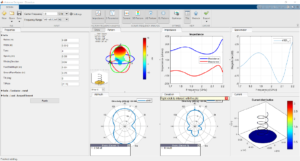 Antenna Design
Antenna Design
- Radiation Pattern Analysis of Antennas
- Description: Simulate and analyze the radiation patterns of different antenna types, such as dipole antennas, patch antennas, or Yagi-Uda antennas, to understand their directional properties and gain.
- Language: MATLAB or Python
- Software: MATLAB with Antenna Toolbox, or Python with libraries like PyNEC or Scikit-RF.
- Antenna Array Design and Optimization
- Description: Design and optimize antenna arrays by simulating different array geometries, spacing, and element excitations to achieve desired radiation patterns, beamforming, and side lobe suppression.
- Language: MATLAB or Python
- Software: MATLAB with Antenna Toolbox, or Python with libraries like PyNEC or Scikit-RF.
- Impedance Matching in Antenna Design
- Description: Simulate and optimize impedance matching networks, such as baluns, transmission lines, or matching circuits, to achieve maximum power transfer between the antenna and the transmission line.
- Language: MATLAB or Python
- Software: MATLAB with RF Toolbox or Antenna Toolbox, or Python with libraries like PyNEC or Scikit-RF.
- Microstrip Patch Antenna Design
- Description: Design and simulate microstrip patch antennas with different shapes, dimensions, and substrates. Analyze their impedance bandwidth, radiation pattern, and gain characteristics.
- Language: MATLAB or CST Studio Suite
- Software: MATLAB with Antenna Toolbox or CST Studio Suite (commercial electromagnetic simulation Software).
- Antenna Parameters Optimization
- Description: Optimize antenna parameters, such as length, width, or shape, to achieve desired frequency response, radiation efficiency, or impedance characteristics using numerical optimization techniques.
- Language: MATLAB or Python
- Software: MATLAB with Antenna Toolbox or optimization libraries like SciPy in Python.
These mini projects offer hands-on experience in antenna design and analysis through simulation, allowing students to explore various antenna types, optimize their performance, and understand the key parameters involved in antenna design.
Analog and Digital Circuit Design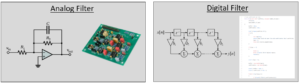
- Design and Simulation of Operational Amplifier (Op-Amp) Circuits
- Description: Design and simulate various op-amp circuits such as amplifiers, filters, and oscillators to analyze their frequency response, gain, and stability characteristics.
- Language: SPICE (Simulation Program with Integrated Circuit Emphasis)
- Software: LTspice (freeware), Cadence OrCAD, or other SPICE-based simulators.
- Digital Logic Circuit Design and Analysis
- Description: Design and simulate digital logic circuits using different logic gates, multiplexers, and flip-flops. Analyze their functionality, timing characteristics, and power consumption.
- Language: VHDL (Very High-Speed Integrated Circuit Hardware Description: Language:) or Verilog
- Software: Xilinx ISE/Vivado or Altera Quartus (for FPGA synthesis and simulation).
- Simulation of Analog Filters
- Description: Simulate and analyze analog filter circuits such as low-pass, high-pass, band-pass, or notch filters to understand their frequency response, gain, and phase characteristics.
- Language: SPICE (Simulation Program with Integrated Circuit Emphasis)
- Software: LTspice (freeware), Cadence OrCAD, or other SPICE-based simulators.
- Design and Simulation of Oscillators
- Description: Design and simulate different oscillator circuits, including RC oscillators, LC oscillators, or crystal oscillators, to understand their frequency stability, waveform, and start-up characteristics.
- Language: SPICE (Simulation Program with Integrated Circuit Emphasis)
- Software: LTspice (freeware), Cadence OrCAD, or other SPICE-based simulators.
- Analysis of Analog-to-Digital and Digital-to-Analog Converters (ADC/DAC)
- Description: Simulate and analyze the performance of ADC and DAC circuits, such as successive approximation ADCs or sigma-delta ADCs, in terms of resolution, sampling rate, and distortion.
- Language: SPICE (Simulation Program with Integrated Circuit Emphasis)
- Software: LTspice (freeware), Cadence OrCAD, or other SPICE-based simulators.
These mini projects provide hands-on experience in analog and digital circuit design, allowing students to gain insights into the behavior, performance, and analysis of various circuit components and subsystems.
Microwave Engineering
- Design and Analysis of Microstrip Patch Antenna
- Description: Design and simulate a microstrip patch antenna at microwave frequencies. Analyze its radiation pattern, gain, bandwidth, and impedance matching characteristics.
- Language: MATLAB or CST Studio Suite
- Software: MATLAB with Antenna Toolbox or CST Studio Suite (commercial electromagnetic simulation Software).
- Waveguide Analysis and Mode Characteristics
- Description: Simulate and analyze the propagation characteristics of different modes in waveguides such as rectangular waveguides or circular waveguides. Study the dispersion and cutoff frequencies.
- Language: MATLAB or CST Studio Suite
- Software: MATLAB with Waveguide Toolbox or CST Studio Suite (commercial electromagnetic simulation Software).
- Microwave Filter Design and Analysis
- Description: Design and simulate microwave filters such as low-pass, high-pass, band-pass, or band-stop filters. Analyze their frequency response, insertion loss, and return loss.
- Language: MATLAB or Microwave Office
- Software: MATLAB with RF Toolbox or Microwave Office (commercial microwave design Software).
- Microwave Amplifier Design and Analysis
- Description: Design and simulate microwave amplifiers such as low-noise amplifiers (LNA) or power amplifiers (PA). Analyze their gain, noise figure, and stability using S-parameters.
- Language: Microwave Office or Keysight ADS (Advanced Design System)
- Software: Microwave Office (commercial microwave design Software) or Keysight ADS (commercial electronic design automation Software).
- Radar System Simulation
- Description: Simulate and analyze a basic radar system, including the transmitter, receiver, and antenna subsystems. Study the radar’s range resolution, target detection, and clutter rejection.
- Language: MATLAB or Python
- Software: MATLAB with Phased Array System Toolbox or Python with libraries like NumPy and SciPy.
These mini projects provide practical exposure to microwave engineering concepts and allow students to gain insights into the design, analysis, and simulation of microwave components and systems.
RF and Microwave Communication
- RF Link Budget Analysis
- Description: Perform a link budget analysis for a wireless communication system. Simulate the signal path, including transmitter, receiver, antenna gains, cable losses, and free-space path loss, to calculate the received power and determine the link’s feasibility.
- Language: MATLAB or Python
- Software: MATLAB with Communications Toolbox or Python with libraries like NumPy and SciPy.
- Design and Simulation of RF Filters
- Description: Design and simulate RF filters such as bandpass filters or low-pass filters for specific frequency ranges. Analyze their frequency response, insertion loss, and return loss.
- Language: Microwave Office or Keysight ADS (Advanced Design System)
- Software: Microwave Office (commercial microwave design Software) or Keysight ADS (commercial electronic design automation Software).
- RF Power Amplifier Design
- Description: Design and simulate an RF power amplifier circuit for a specific frequency band. Analyze its gain, efficiency, linearity, and power output characteristics.
- Language: Microwave Office or Keysight ADS (Advanced Design System)
- Software: Microwave Office (commercial microwave design Software) or Keysight ADS (commercial electronic design automation Software).
- Simulation of RF Mixers
- Description: Simulate the operation of RF mixers used in frequency conversion. Analyze their conversion gain, linearity, noise figure, and spurious response.
- Language: Microwave Office or Keysight ADS (Advanced Design System)
- Software: Microwave Office (commercial microwave design Software) or Keysight ADS (commercial electronic design automation Software).
- RF Transceiver Performance Evaluation
- Description: Simulate and evaluate the performance of an RF transceiver system, including the transmitter, receiver, and channel models. Analyze parameters such as bit error rate (BER), signal-to-noise ratio (SNR), and link quality.
- Language: MATLAB or Simulink
- Software: MATLAB with Communications Toolbox or Simulink for system-level simulation.
These mini projects provide practical experience in RF and microwave communication concepts, allowing students to explore the design, analysis, and performance evaluation of RF systems and components using simulation tools.
Digital Communication Systems
- BER Performance Analysis of Digital Modulation Schemes
- Description: Simulate and analyze the bit error rate (BER) performance of various digital modulation schemes such as BPSK, QPSK, 16-QAM, or 64-QAM in AWGN (Additive White Gaussian Noise) channel conditions.
- Language: MATLAB or Python
- Software: MATLAB with Communications Toolbox or Python with libraries like NumPy and SciPy.
- Simulation of Error Control Coding Techniques
- Description: Simulate and evaluate the performance of error control coding techniques such as convolutional codes, Reed-Solomon codes, or Turbo codes. Analyze their ability to detect and correct errors in a noisy communication channel.
- Language: MATLAB or Python
- Software: MATLAB with Communications Toolbox or Python with libraries like NumPy and SciPy.
- Design and Simulation of Digital Modulators and Demodulators
- Description: Design and simulate digital modulators and demodulators for different modulation schemes, such as BPSK, QPSK, or FSK. Analyze their constellation diagrams, eye diagrams, and symbol error rates.
- Language: MATLAB or Simulink
- Software: MATLAB with Communications Toolbox or Simulink for system-level simulation.
- Performance Evaluation of Channel Equalization Techniques
- Description: Simulate and evaluate different channel equalization techniques, such as linear equalizers or adaptive equalizers, for mitigating the effects of intersymbol interference (ISI) in a digital communication system.
- Language: MATLAB or Python
- Software: MATLAB with Communications Toolbox or Python with libraries like NumPy and SciPy.
- Simulation of OFDM (Orthogonal Frequency Division Multiplexing) Systems
- Description: Simulate and analyze the performance of OFDM systems, including subcarrier allocation, synchronization, and channel estimation. Evaluate the system’s bit error rate (BER) and spectral efficiency.
- Language: MATLAB or Simulink
- Software: MATLAB with Communications Toolbox or Simulink for system-level simulation.
These mini projects provide hands-on experience in digital communication systems, allowing students to explore various modulation schemes, coding techniques, equalization methods, and system-level performance evaluation using simulation tools.
VLSI Design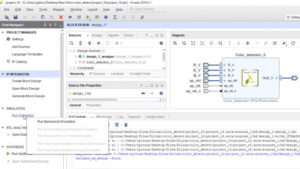
- Design and Simulation of Basic Logic Gates
- Description: Design and simulate basic logic gates such as AND, OR, and XOR gates using CMOS technology. Analyze their performance in terms of power consumption, delay, and noise margins.
- Language: Verilog or VHDL
- Software: Xilinx ISE/Vivado or Intel Quartus Prime (for FPGA synthesis and simulation).
- Design and Simulation of Arithmetic Circuits
- Description: Design and simulate arithmetic circuits such as adders, multipliers, or dividers using Verilog or VHDL. Analyze their performance in terms of speed, area, and power consumption.
- Language: Verilog or VHDL
- Software: Xilinx ISE/Vivado or Intel Quartus Prime (for FPGA synthesis and simulation).
- Simulation of Memory Circuits
- Description: Simulate and analyze memory circuits such as SRAM (Static Random Access Memory) or DRAM (Dynamic Random Access Memory). Study their read and write operations, timing characteristics, and power consumption.
- Language: Verilog or VHDL
- Software: Xilinx ISE/Vivado or Intel Quartus Prime (for FPGA synthesis and simulation).
- Design and Simulation of Finite State Machines (FSMs)
- Description: Design and simulate FSMs using Verilog or VHDL. Implement sequential circuits such as counters or sequence detectors. Analyze their state transitions, output waveforms, and timing behavior.
- Language: Verilog or VHDL
- Software: Xilinx ISE/Vivado or Intel Quartus Prime (for FPGA synthesis and simulation).
- Performance Evaluation of VLSI Interconnects
- Description: Simulate and evaluate the performance of VLSI interconnects, such as on-chip buses or networks-on-chip (NoCs). Analyze parameters like delay, power consumption, and crosstalk effects.
- Language: Verilog or VHDL
- Software: Xilinx ISE/Vivado or Intel Quartus Prime (for FPGA synthesis and simulation).
These mini projects provide practical experience in VLSI design concepts and allow students to explore the design, simulation, and analysis of digital circuits at the transistor or gate level using hardware description languages and FPGA simulation tools.
Optical Communication
- Simulation of Optical Fiber Communication System
- Description: Simulate an optical fiber communication system, including the transmitter, optical fiber channel, and receiver. Analyze the system’s performance in terms of link budget, dispersion, and bit error rate (BER).
- Language: MATLAB or OptiSystem
- Software: MATLAB with Communications Toolbox or OptiSystem (commercial optical communication system simulation Software).
- Design and Simulation of Optical Modulators
- Description: Design and simulate optical modulators such as intensity modulators or phase modulators. Analyze their modulation characteristics, bandwidth, and optical power output.
- Language: MATLAB or OptiSystem
- Software: MATLAB with Optics Toolbox or OptiSystem (commercial optical communication system simulation Software).
- Analysis of Optical Amplifiers
- Description: Simulate and analyze the performance of optical amplifiers such as erbium-doped fiber amplifiers (EDFAs) or semiconductor optical amplifiers (SOAs). Study their gain, noise figure, and saturation characteristics.
- Language: MATLAB or OptiSystem
- Software: MATLAB with Optics Toolbox or OptiSystem (commercial optical communication system simulation Software).
- Simulation of Wavelength Division Multiplexing (WDM) Systems
- Description: Simulate and evaluate the performance of WDM systems, which enable multiple channels to be transmitted simultaneously over a single optical fiber. Analyze parameters like channel spacing, crosstalk, and dispersion compensation.
- Language: MATLAB or OptiSystem
- Software: MATLAB with Optics Toolbox or OptiSystem (commercial optical communication system simulation Software).
- Design and Simulation of Optical Time-Division Multiplexing (OTDM) Systems
- Description: Design and simulate OTDM systems, which transmit multiple optical signals at different time slots within a single fiber. Analyze the system’s performance in terms of signal quality, timing, and synchronization.
- Language: MATLAB or OptiSystem
- Software: MATLAB with Optics Toolbox or OptiSystem (commercial optical communication system simulation Software).
These mini projects provide practical exposure to optical communication concepts and allow students to explore the design, simulation, and performance analysis of optical communication systems and components using simulation tools.
Control Systems
- Simulation of PID Controller for DC Motor Speed Control
- Description: Simulate a PID (Proportional-Integral-Derivative) controller for speed control of a DC motor. Analyze the system’s response to step inputs and disturbance rejection using simulation techniques.
- Language: MATLAB or Simulink
- Software: MATLAB with Control System Toolbox or Simulink for system-level simulation.
- Design and Simulation of State Feedback Controller for Inverted Pendulum
- Description: Design and simulate a state feedback controller for stabilizing an inverted pendulum system. Analyze the system’s stability, transient response, and control effort using simulation tools.
- Language: MATLAB or Simulink
- Software: MATLAB with Control System Toolbox or Simulink for system-level simulation.
- Simulation of Robust Control Techniques for a Quadcopter
- Description: Simulate and evaluate robust control techniques such as H-infinity control or μ-synthesis for attitude control of a quadcopter. Analyze the system’s robustness against parameter uncertainties and disturbances.
- Language: MATLAB or Simulink
- Software: MATLAB with Control System Toolbox or Simulink for system-level simulation.
- Design and Simulation of Adaptive Control for a Chemical Reactor
- Description: Design and simulate an adaptive control system for temperature control in a chemical reactor. Analyze the system’s ability to adapt to changing process dynamics and reject disturbances.
- Language: MATLAB or Simulink
- Software: MATLAB with Control System Toolbox or Simulink for system-level simulation.
- Simulation of Model Predictive Control for a Power System
- Description: Simulate and analyze the performance of model predictive control (MPC) for voltage and frequency regulation in a power system. Evaluate the system’s tracking ability and control effort using simulation techniques.
- Language: MATLAB or Simulink
- Software: MATLAB with Control System Toolbox or Simulink for system-level simulation.
These mini projects provide hands-on experience in control system design, simulation, and analysis. Students can explore various control techniques, analyze system responses, and evaluate the performance of control systems using simulation tools.
For more projects Click.
References:
-
MathWorks File Exchange (MATLAB): The MathWorks File Exchange is a platform where MATLAB users can share their code, including projects related to digital modulation scheme analysis. You can search for specific keywords like “digital modulation” or “performance analysis” to find relevant projects. Visit the following link: https://www.mathworks.com/matlabcentral/fileexchange/
-
GitHub: GitHub is a popular platform for hosting and sharing code. Many researchers and developers share their projects related to digital modulation schemes on GitHub. You can search for relevant repositories by using keywords like “digital modulation,” “performance analysis,” or “modulation schemes.” Visit the following link: https://github.com/
