Table of Contents
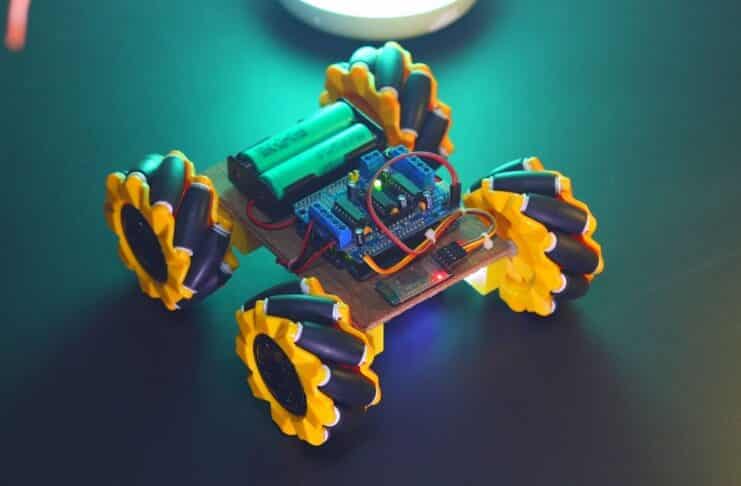
Introduction
In this DIY guide, you will learn how to use Arduino – the open-source hardware board for makers, hobbyists, and inventors. You will learn how to develop your own projects, create prototypes, and produce professional-quality embedded systems.
A simple step-by-step demonstration system accompanies you from vision to reality – and just like riding a bike, you’ll get better at it, the more you do it. Featuring a wealth of detailed diagrams and more than 50 fully functional examples, these links will help you get the most out of this versatile tool and bring your electronic inventions to life.
The Arduino programming language has several key features:
- It is open source: The Arduino software and hardware are open source. In essence, this means users have access to the source code and can modify it to suit their needs.
- It is based on C++: The Arduino programming language is based on C++, a widely used and well-known programming language.
- It has a large library of pre-written code: Arduino has a large library of pre-written code called the Arduino library. Basically, this simplifies common tasks and makes it easy to interact with sensors and other devices connected to the board.
- It has a simple syntax: The Arduino programming language has a simple syntax. Hence, it is easy to learn and understand, even for beginners.
- It has cross-platform compatibility: The Arduino software runs on Windows, macOS, and Linux. Thus, it is easy to develop and upload code to the board, regardless of the user’s operating system.
- It has serial communication: Arduino has a built-in serial communication feature that allows the board to communicate with a computer or other devices via USB.
- It has built-in support for PWM: Pulse width modulation (PWM) is a built-in feature of the Arduino boards that allows for the precise control of the amount of power delivered to a device, such as a motor or LED.
Specification of Arduino
- Microcontroller:
- IC: Microchip ATmega328P
- Clock Speed: 16 MHz on Uno board, though IC is capable of 20MHz maximum at 5 Volts
- Flash Memory: 32 KB, of which 0.5 KB used by the bootloader
- SRAM: 2 KB
- EEPROM: 1 KB
- UART peripherals: 1
- I2C peripherals: 1
- SPI peripherals: 1
- Operating Voltage: 5 Volts
- Digital I/O Pins: 14
- PWM Pins: 6 (Pin # 3, 5, 6, 9, 10 and 11)
- Analog Input Pins: 6
- DC Current per I/O Pin: 20 mA
- DC Current for 3.3V Pin: 50 mA
- Length: 68.6 mm
- Width: 53.4 mm
- Weight: 25 g
- ICSP Header: Yes
- Power Sources:
- USB connector. USB bus has a voltage range of 4.75 to 5.25 volts. The official Uno boards have a USB-B connector, but 3rd party Uno boards may have a miniUSB or microUSB connector.
- 5.5mm/2.1mm barrel jack connector. Official Uno boards support 6 to 20 volts, though 7 to 12 volts is recommended. The maximum voltage for 3rd party Uno boards varies between board manufactures because various voltage regulators are used, each having a different maximum input rating. Power into this connector is routed through a series diode before connecting to VIN to protect against accidental reverse voltage situations.
- VIN pin on shield header. It has a similar voltage range of the barrel jack. Since this pin doesn’t have reverse voltage protection, power can be injected or pulled from this pin. When supplying power into VIN pin, an external series diode is required in case barrel jack is used. When board is powered by barrel jack, power can be pulled out of this pin.
Popular Arduino alternatives
- Teensy 4.1
- Esp8266 DevKitC
- Launchpad MSP430
- BBC Micro:bit V2
- SparkFun Thing Plus
- Esp32 DevKitC-VIE
- Adafruit Feather Huzzah
- BeagleBoard PocketBeagle
- SparkFun RedBoard Artemis
- STM32F3 Discovery
- BB52 Explorer Kit
- Bonus: Particle Supply Secure Photon 2